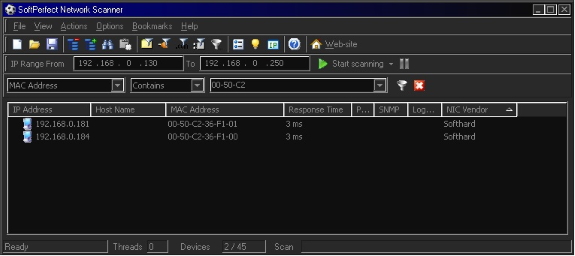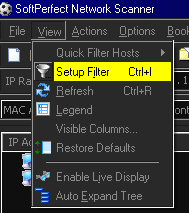Network Scanner Tool¶
This tool allows searching the whole network for available cameras.
- Download it from internet: http://www.softperfect.com/products/networkscanner/
- Start it with NetScan.exe
- Select possible range of IP address
- Start scanning
- Set filter for viewing Softhard cameras only. Menu/View/Setup Filter.
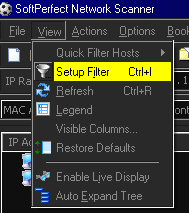
6. Select MAC-Address and fill value with: 00-50-C2
7. Click the filter icon and a list of currently available cameras will be displayed: